Design Thinking Workshops
Collaboratively envision and design future digital landscapes
OVERVIEW
At IBM, I provided oversight for Design Thinking workshops with senior client stakeholders, sales teams, and strategists for clients with annual investments exceeding $100M.
I coached the designers in workshop facilitation and in translating insights into innovative, practical solutions. This mentorship fostered a skilled and confident team, capable of independently executing complex design initiatives, ultimately driving value for both clients and IBM. These workshops were structured to collaboratively envision and design future digital landscapes, generating actionable strategies that directly contributed to successful project implementations and enhanced client satisfaction.
Here are examples of design thinking exercises typically conducted, as specific IBM client workshops are NDA-protected.
DISCOVERING PAIN POINTS
Empathy Map
Used the Empathy Map Framework to identify pain points of user “Jim.”
PRIORITIZING PAIN POINTS
Prioritizing the importance and feasibility of app updates to focus the Big Ideas to move forward with.
BIG IDEAS:
Smart Meters. Meters installed free of charge by the provider that automatically monitors and improves usage and delivers more efficient energy with same service.
Going green starter pack. Set-up kits with smart devices for measuring and analyzing the usage, i.e. smart thermostats, appliance sensors.
Energy robot alerts you to issues/turns off all of the lights and gives you suggestions for new methods.
Detailed real-time usage data by appliance, day, with options for reduction
Energy Concierge to advise you on energy usage and how to go green
Prototype Ideas
-

Upon Move In
Jim moves into a new home and activates utilities. He decides to try out PSE&G’s green program.
-
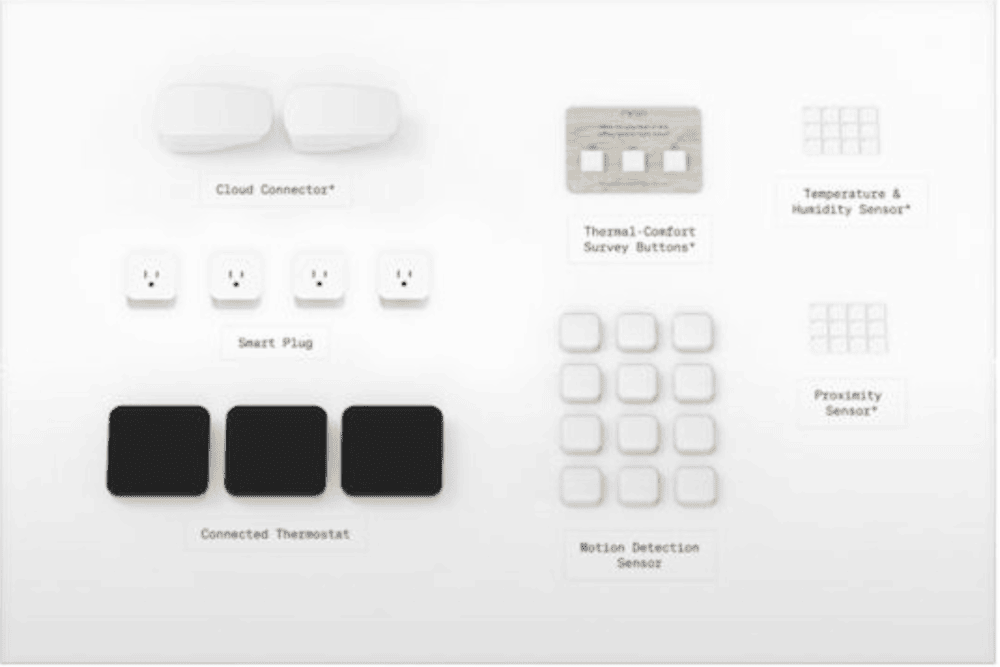
Going Green Starter Pack
Jim receives a Going Green Starter Pack from the provider, which includes a set of smart devices for measuring and analyzing usage. Once installed, the devices being proactively smart monitoring and logging energy usage of all appliances and devices.
-

Smart Meter Installed
The provider installs a Smart Meter at Jim’s house. The smart meter is integrated with the at-home smart metering devices to monitor and proactively improve energy usage efficiency.
-

Data Comparison Tool
The smart meter sends data to the COMPARISON TOOL. Jim accesses data through a portal where he can set thresholds and limits, i.e. auto switch off lights after a certain period of time or setup alerts for abnormal power usage.
-

Energy Robot
Jim can work with the energy bot to analyze usage, learn about new energy options. The bot can also highlight areas of improvement and optimization and can modify energy plan in real-time based on device usage and location.
-

A Greener Utility Plan
Based on these new insights and proactive measures, Jim is empowered to select a utility plan that includes more renewable energy sources. With the new plan, Jim can incrementally move forward with his renewable energy goals.




